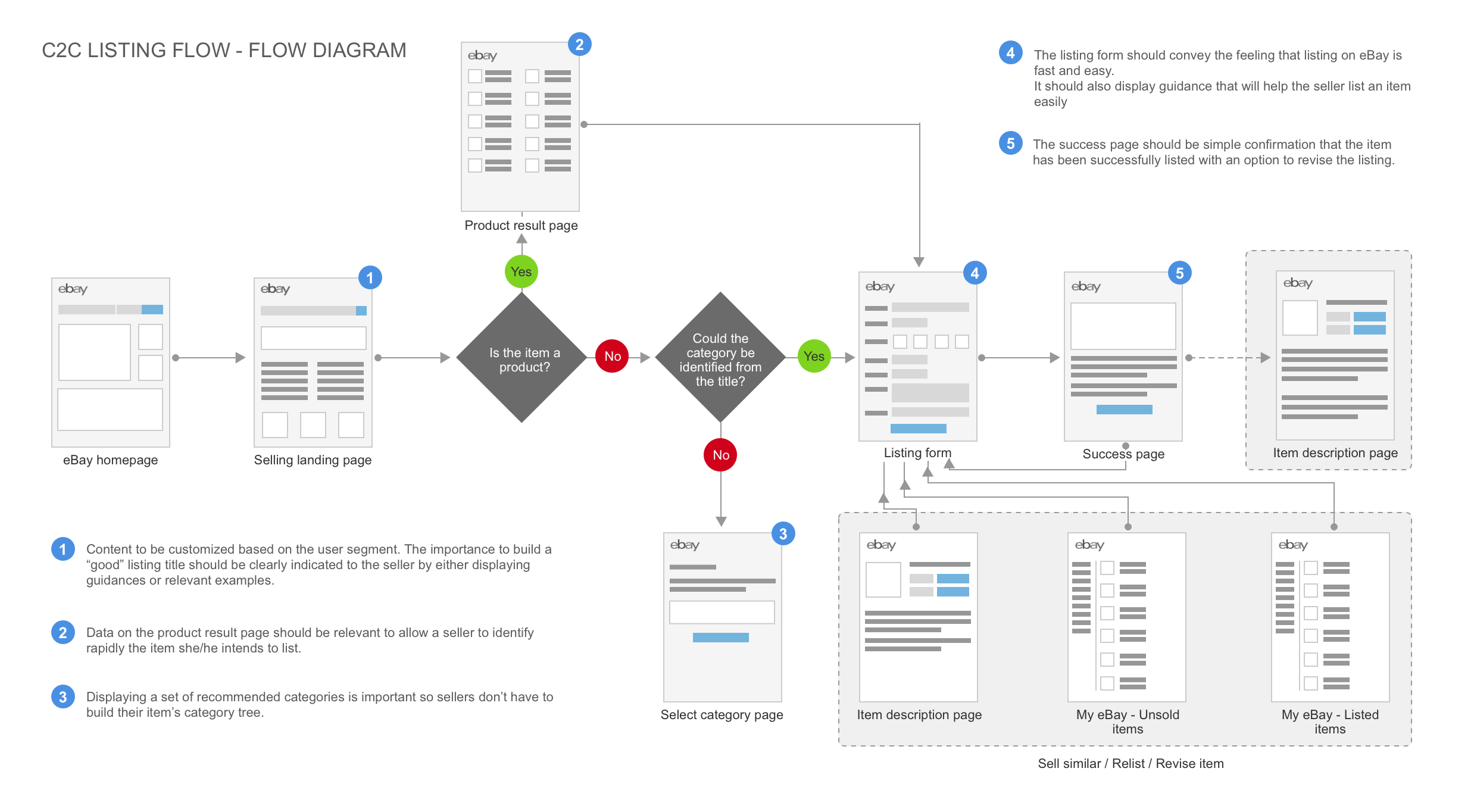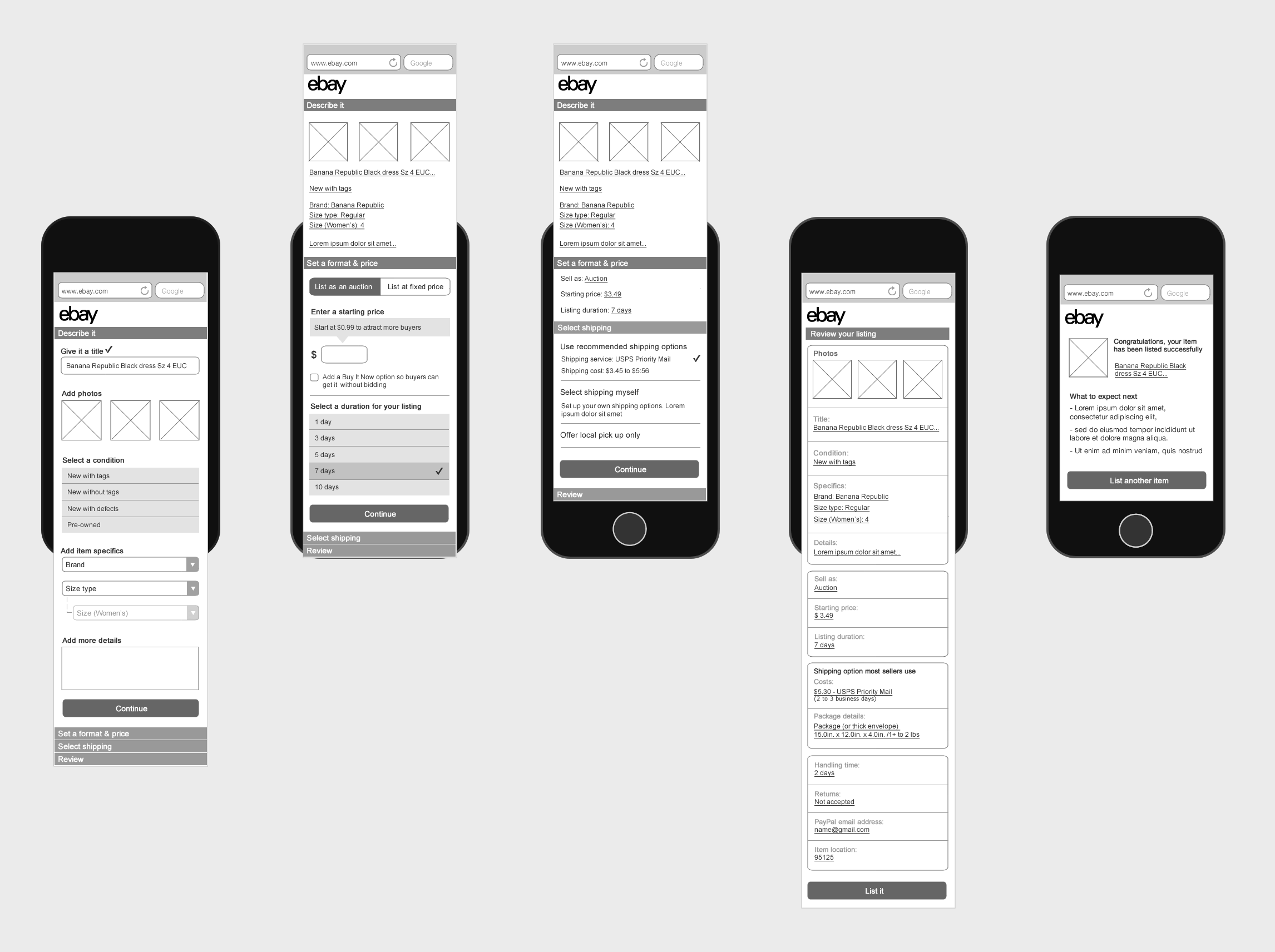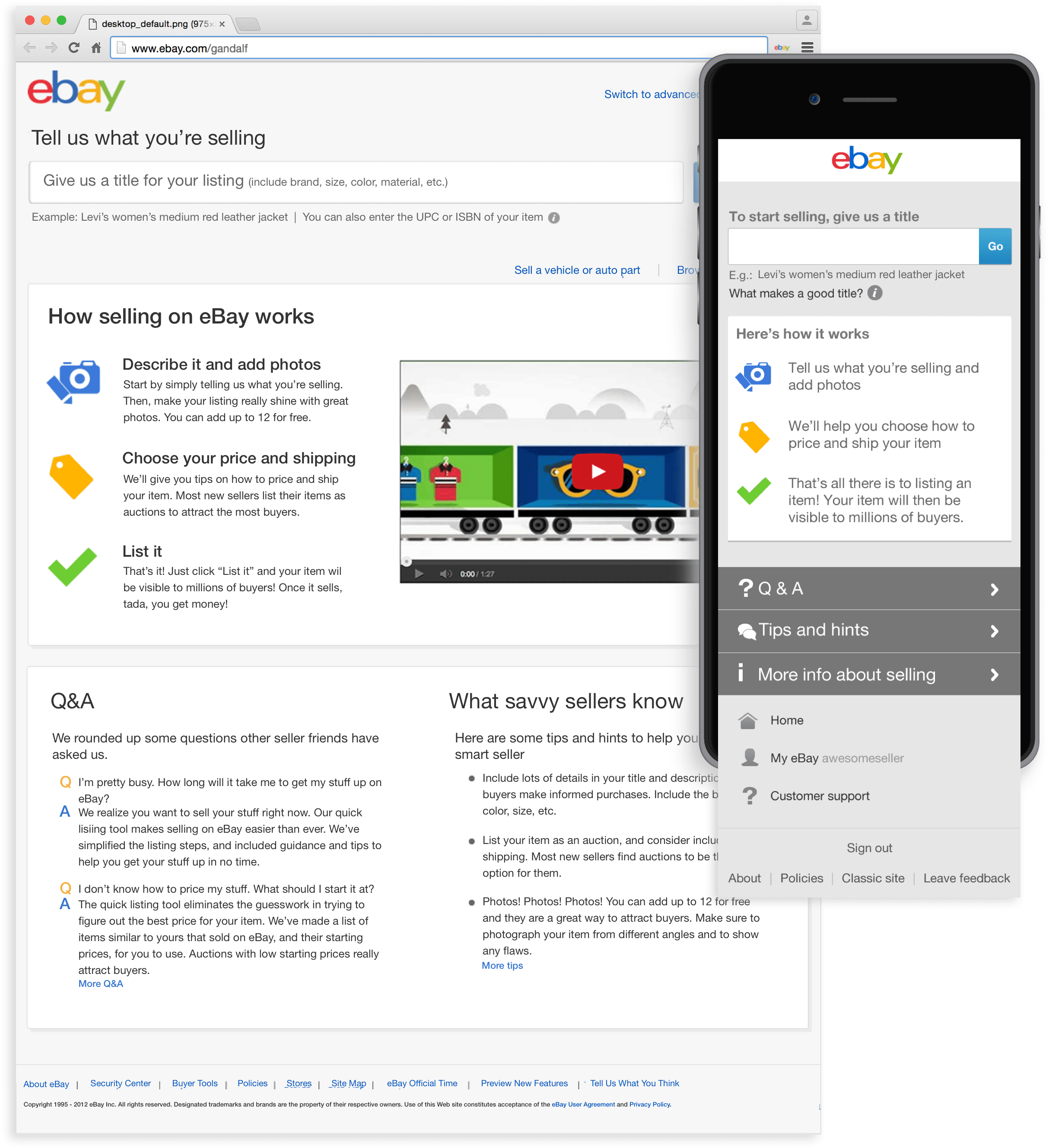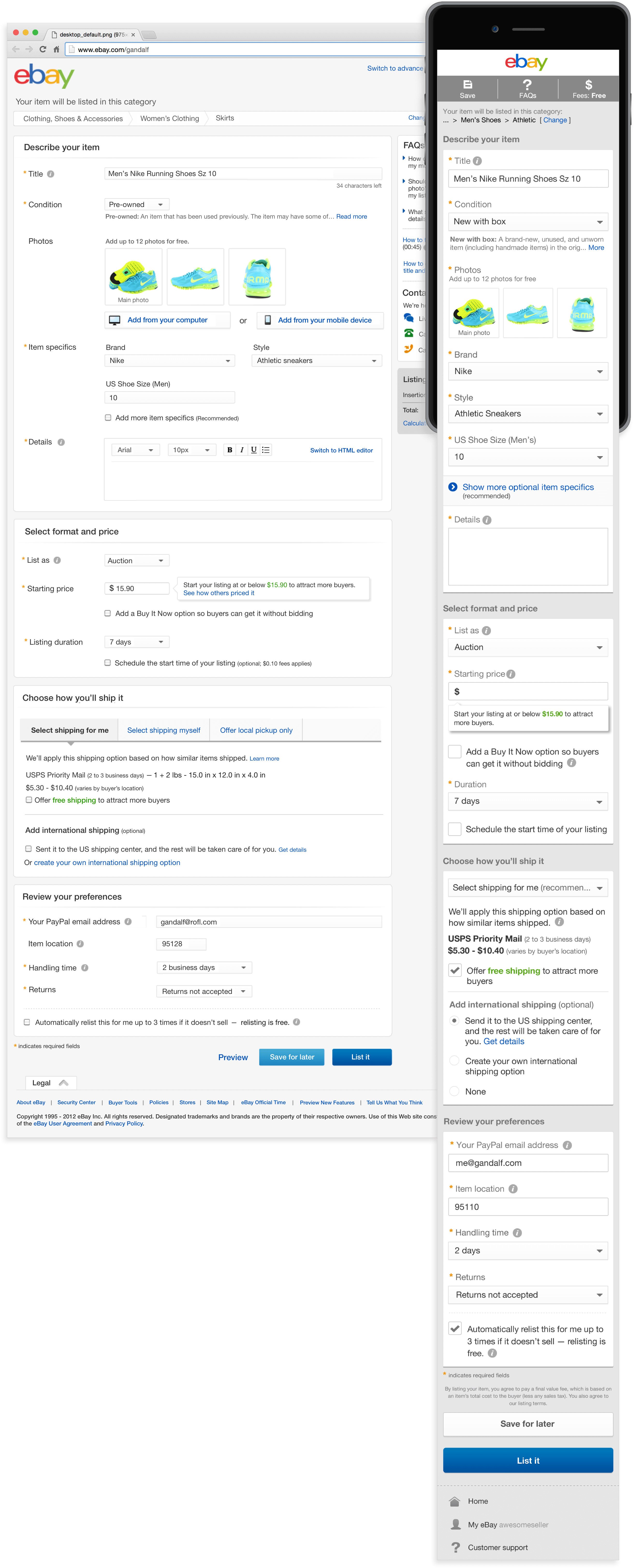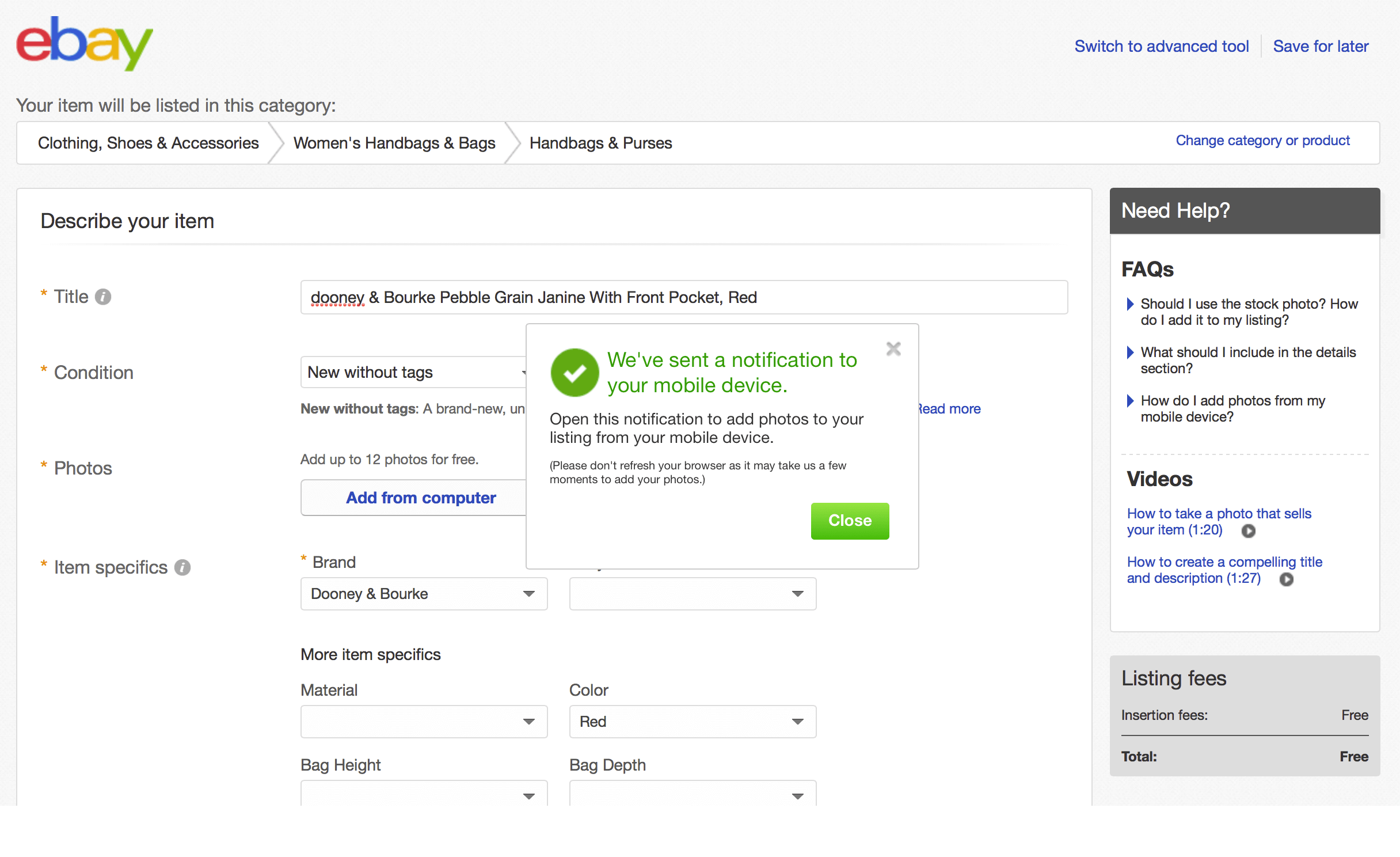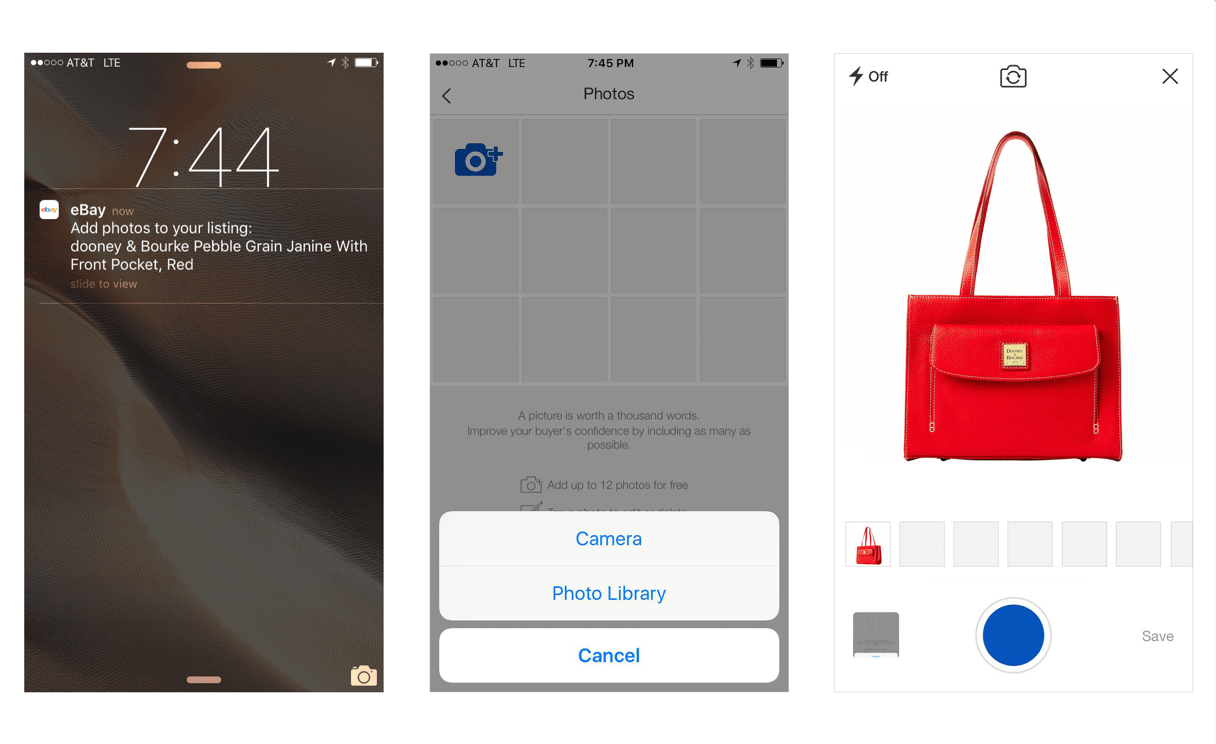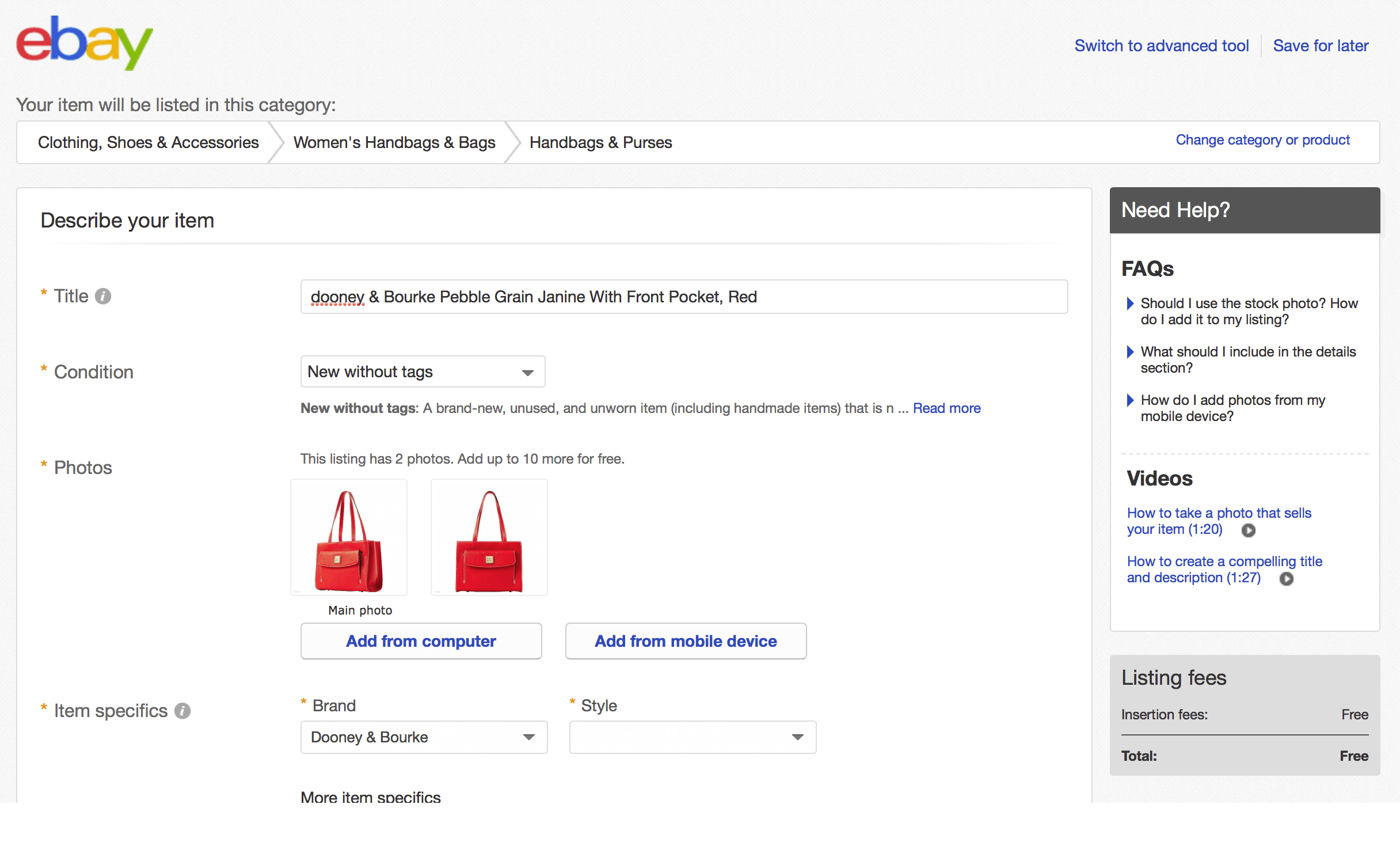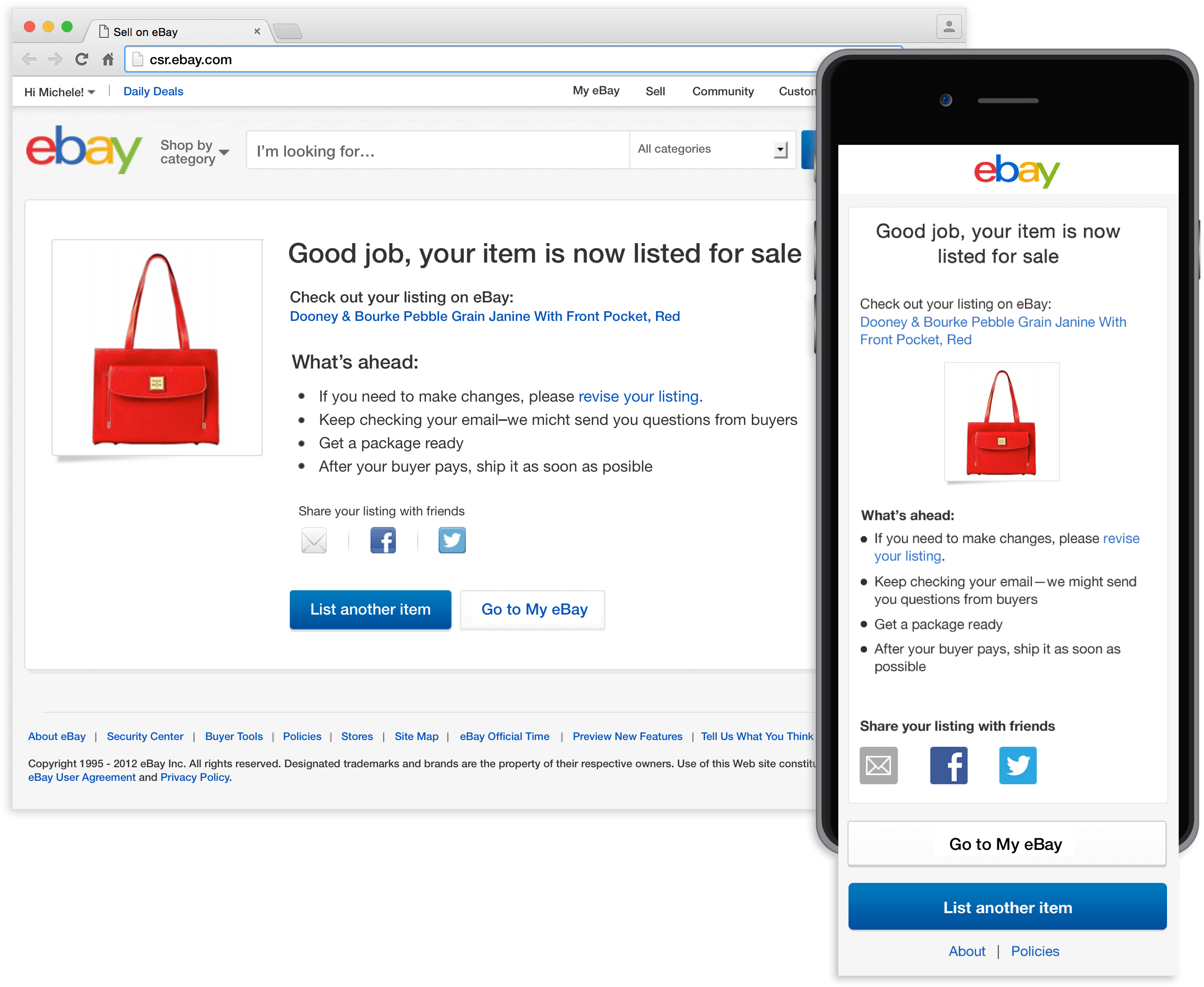Consumer-to-consumer listing flow
Consumer-to-consumer listing flow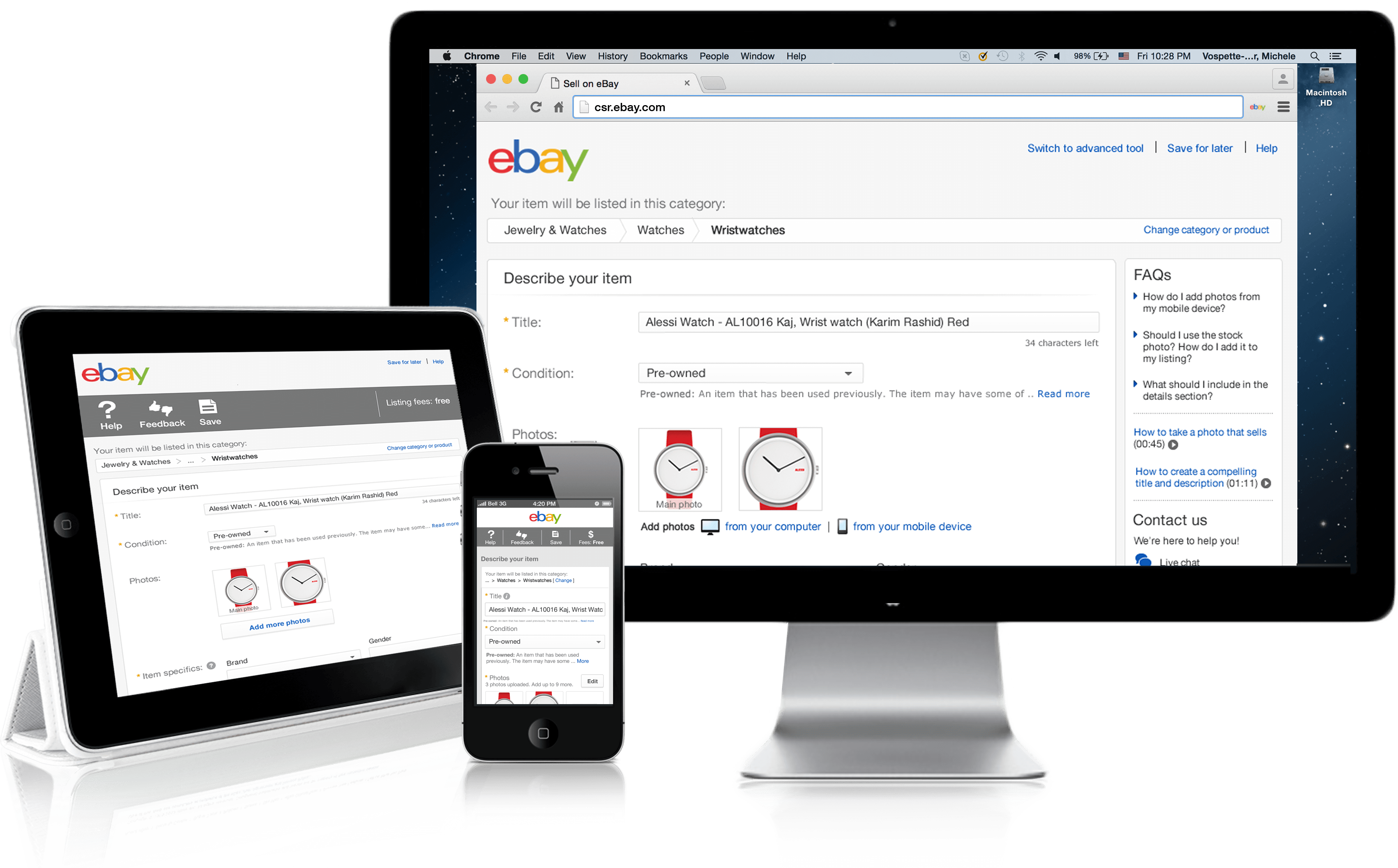
Description
The consumer-to-consumer listing flow is a short and quick listing tool catering to the needs of new, occasional, and casual sellers (C2C sellers). Pricing and shipping guidances are displayed during the listing process of any specific item in an effort to remove selling pain points. As people use multiple devices to list their items, the listing form instantly syncs up between desktop and mobile, and offers the possibility to automatically upload photos from a mobile device to the listing form on desktop.My role
Project lead, responsible for the creation of flows & wireframes, interaction & visual design, information architecture, specs and guidelines, and for mentoring junior designers.